Here’s a little personalization you can do for your macOS Catalina. If your name did not appear on the menubar, here’s how you can get it to show on the right-hand corner of the menubar in Catalina os x.

How to show Name on Menubar in Catalina OSX
Step 1
Click the Apple logo, go to System Preferences.

Step 2
Click Account, click the icon at the bottom to unlock so you can change the settings.

Step 3
Click Login Options, check “Enable fast user switching” and select “View as: Name“

Voila, your name should now appear on the menubar, right hand corner.

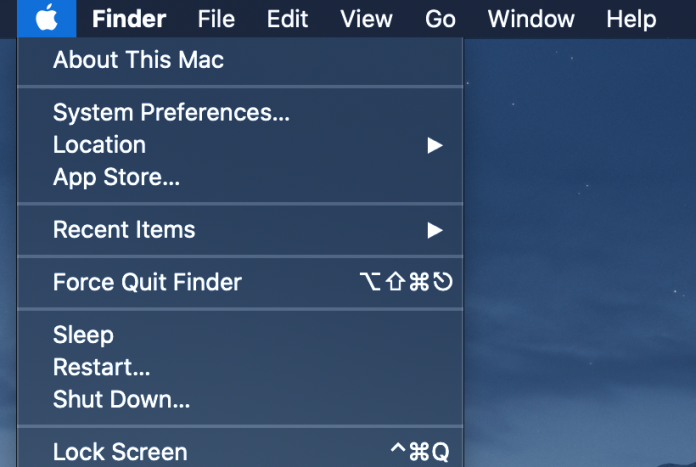
![How to Reset and Flush DNS Cache in macOS Ventura 13 [Fixed] macos Venturar flush dns](https://catalinaosx.com/wp-content/uploads/2019/06/Screenshot-2019-06-14-at-8.05.16-am-218x150.png)

![How to Reset and Flush DNS Cache in macOS Monterey 12 [Fixed]](https://catalinaosx.com/wp-content/uploads/2021/06/monterey.jpeg)
